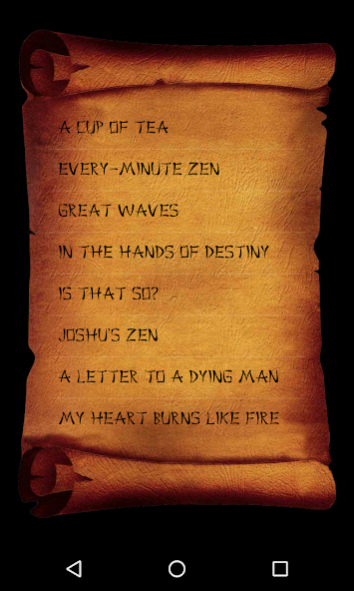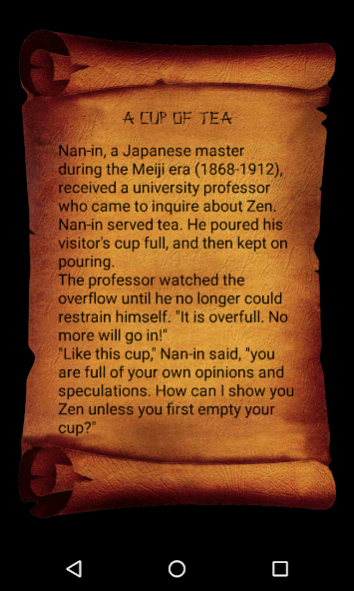Zen Stories 2.1
Continue to app
Free Version
Publisher Description
Zen Stories for your Android. Feel the real wisdom and zen philosophy of teachers of the past . In this little application you will dive into wonderful world of zen teaching by reading wisdom words accompanied with zen meditation sounds and music.
Zen is a school of Mahayana Buddhism that developed in China during the 6th century as Chán. From China, Zen spread south to Vietnam, northeast to Korea and East to Japan.
The word Zen is derived from the Japanese pronunciation of the Middle Chinese word 禪 (dʑjen) (pinyin: Chán), which in turn is derived from the Sanskrit word dhyāna, which can be approximately translated as "absorption" or "meditative state". (Source: Wikipedia)
One of the great zen stories:
A Cup of Tea
Nan-in, a Japanese master during the Meiji era (1868-1912) received a university professor who came to inquire about
Zen.
Nan-in saved tea. He poured his visitor's cup full, and then kept on pouring.
The professor watched the overflow until he no longer could restrain himself. 'It is overfull. No more will go in!'
‘Like this cup,' Nan-in said. ‘You are full of your own opinions and speculations. How can I show you Zen unless you
first empty your cup? '
About Zen Stories
Zen Stories is a free app for Android published in the Reference Tools list of apps, part of Education.
The company that develops Zen Stories is Johnmcenroy Studios. The latest version released by its developer is 2.1.
To install Zen Stories on your Android device, just click the green Continue To App button above to start the installation process. The app is listed on our website since 2017-11-21 and was downloaded 2 times. We have already checked if the download link is safe, however for your own protection we recommend that you scan the downloaded app with your antivirus. Your antivirus may detect the Zen Stories as malware as malware if the download link to zen.stories is broken.
How to install Zen Stories on your Android device:
- Click on the Continue To App button on our website. This will redirect you to Google Play.
- Once the Zen Stories is shown in the Google Play listing of your Android device, you can start its download and installation. Tap on the Install button located below the search bar and to the right of the app icon.
- A pop-up window with the permissions required by Zen Stories will be shown. Click on Accept to continue the process.
- Zen Stories will be downloaded onto your device, displaying a progress. Once the download completes, the installation will start and you'll get a notification after the installation is finished.